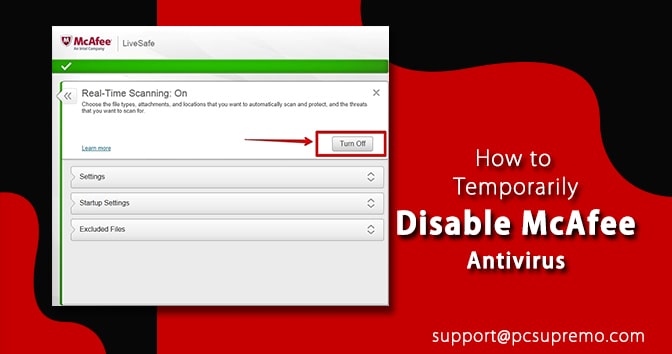There is a lot of difference between disabling any software and removing it from your PC. So in this article we are going to tell you how you can disable your McAfee antivirus on your PC. McAfee is one of the leading brands in security and antivirus firms.
McAfee provides you the best security options and antivirus programs with a lot of features in the market. So if you are looking for a security software or an antivirus to protect your PC from unknown threats and viruses then you must try McAfee once.
Here we are going to tell you steps to disable McAfee antivirus on your Windows 10. It will be something different for Mac users. So if you are a Mac user then you should check other articles related to the Mac section. This article is fully dedicated to windows users to disable McAfee Antivirus.
Disable McAfee Antivirus
Here you will be learning how to turn off McAfee. But before proceeding further you should be aware that this method will turn off your McAfee antivirus and then it will not work. Your PC will be on risk after performing the following steps. So plan according to this situation.
Step 1 – Search for McAfee
The very first step that you have to do is search for McAfee antivirus program on your PC. At the right of the Start button you will find a search bar in the taskbar. Click on the search bar and type McAfee. Now windows will show you multiple results.
Step 2 – Open McAfee
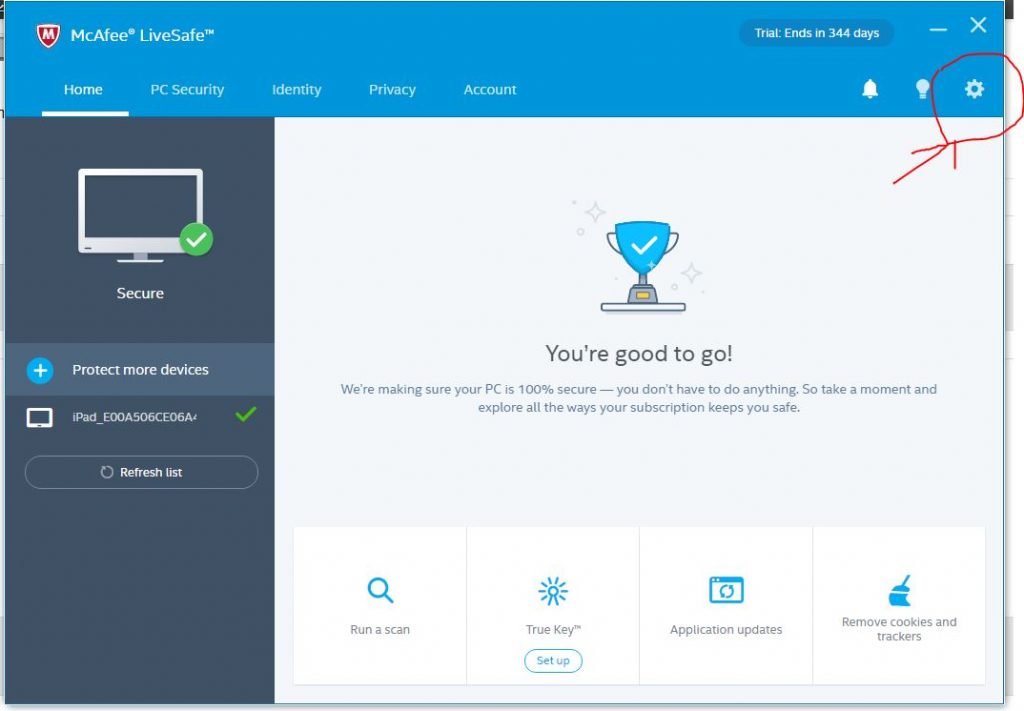
After searching McAfee in the search bar you will find a program named McAfee Total Protection in the list with McAfee logo. Click on this and it will show you McAfee windows.
Step 3 – Disable McAfee
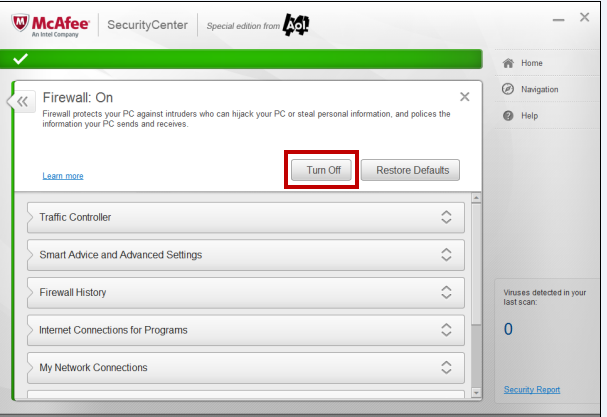
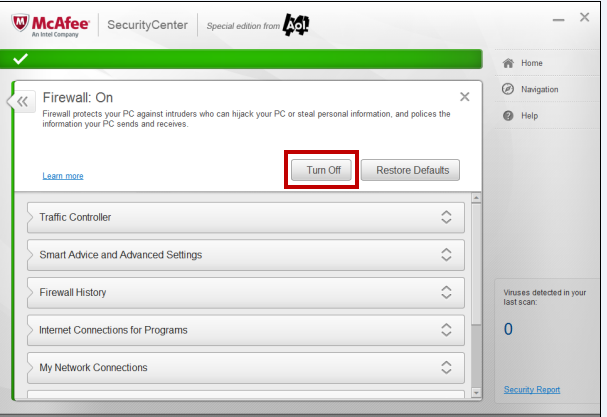
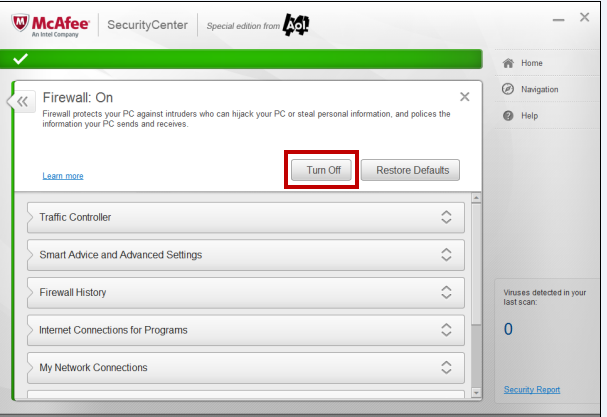
After opening the McAfee, navigate to the PC Security tab from the upper menu. Go to Real time scanning. Now you will get to see a Turn Off button on the top right side of this tab.
Step 4 – Select Time Duration
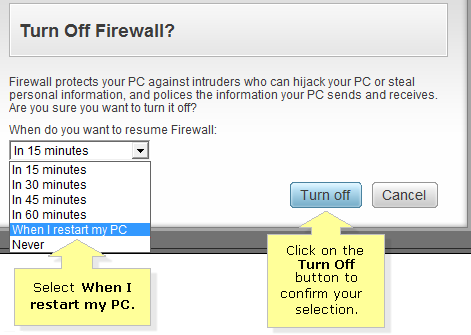
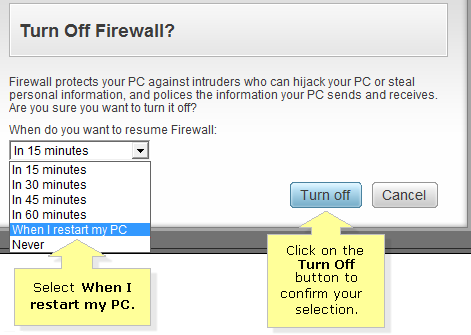
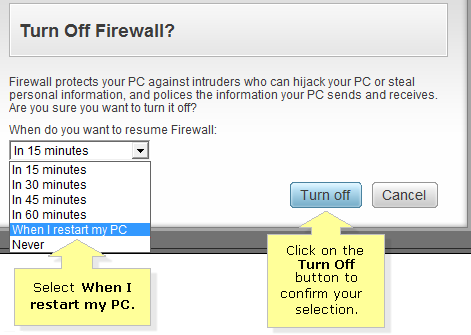
After clicking on the turn off button you will see a time duration list on the window. Select the time duration according to your need. After selecting the time simply click on the Turn Off button.
If you want that McAfee does not resume security until you want then set the timing to Never so that it will not resume security until you need or until you resume it manually.
Step 5 – Disable Firewall
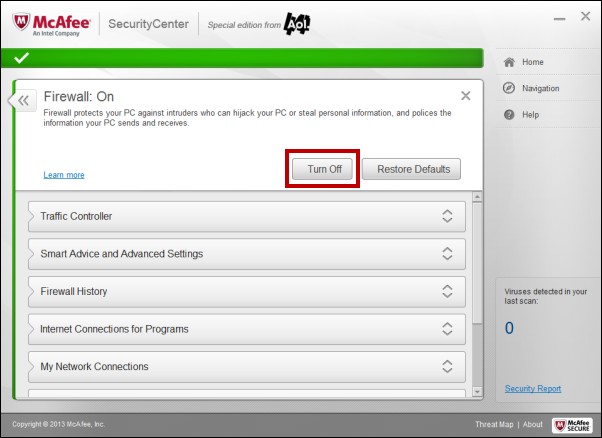
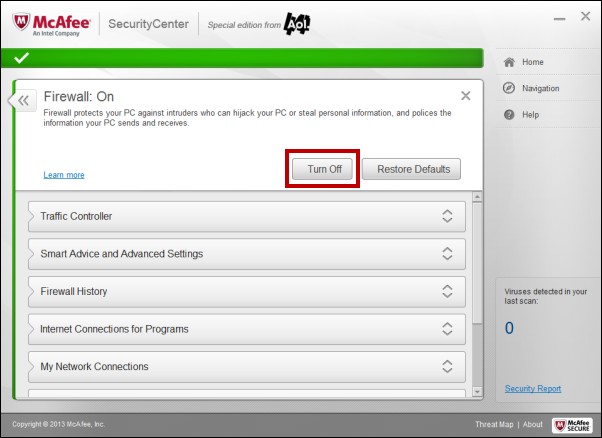
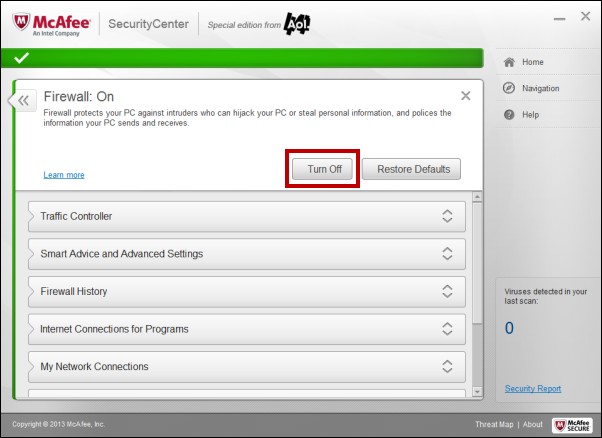
After disabling the antivirus now you have to disable the firewall also. Now go to the Firewall tab that is right next to the Real time scanning tab on the left side menu.
Step 6 – Turn Off McAfee Firewall
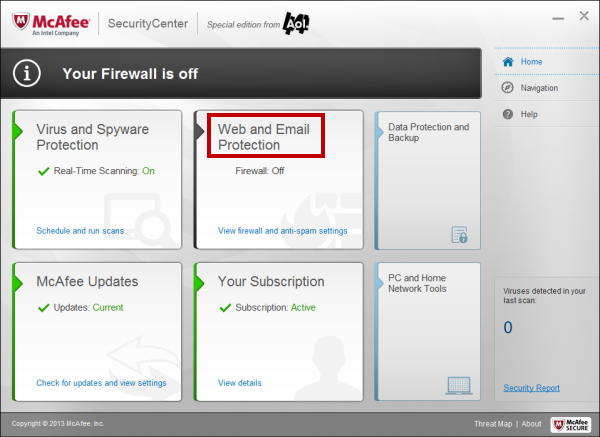
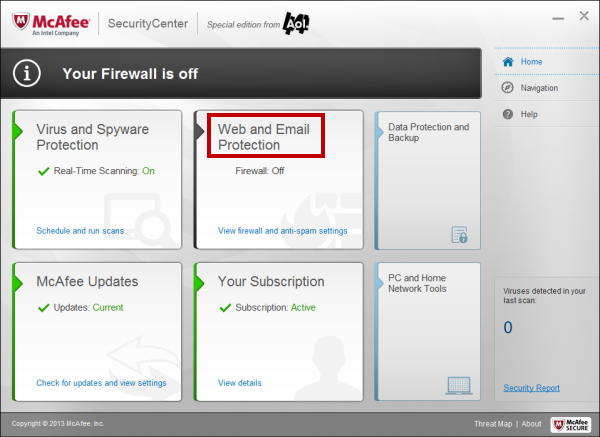
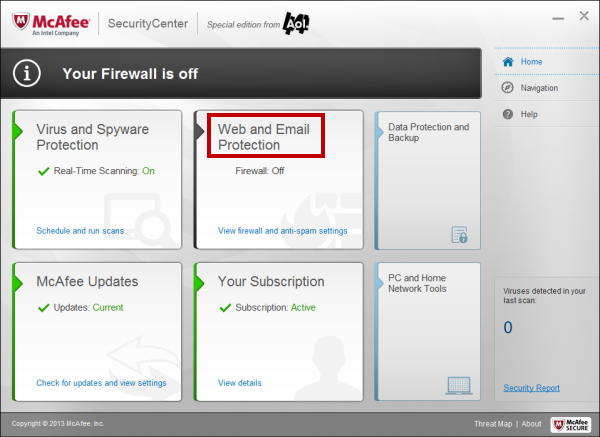
Now locate the Turn Off button and set timing according to your preference and turn off the firewall of McAfee antivirus.
If you are not able to see anything in the firewall tab then your firewall is already turned off.
Step 6 – Disable Automatic Updates on McAfee
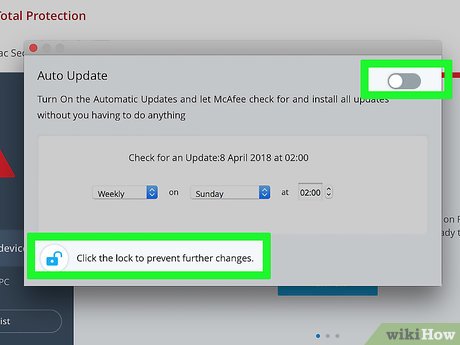
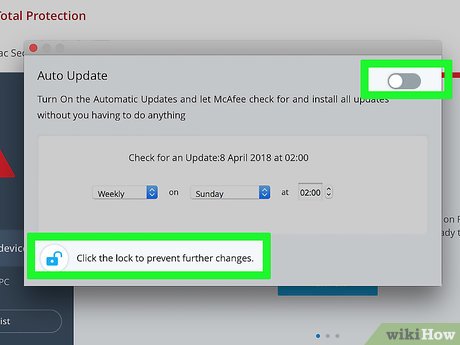
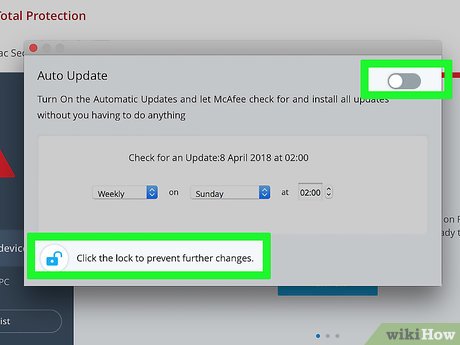
Go to the Automatic Update tab from the left side menu and turn off all the updates for your McAfee antivirus.
Step 7 – Turn off Schedule Scan
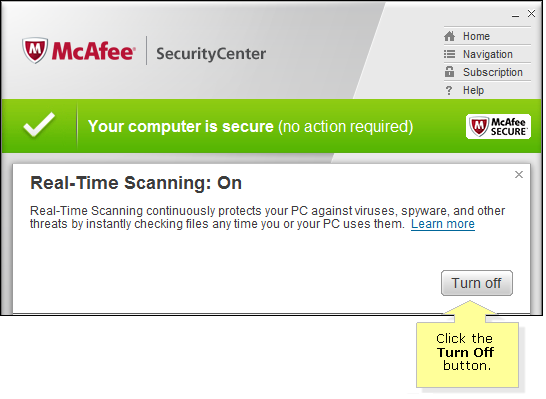
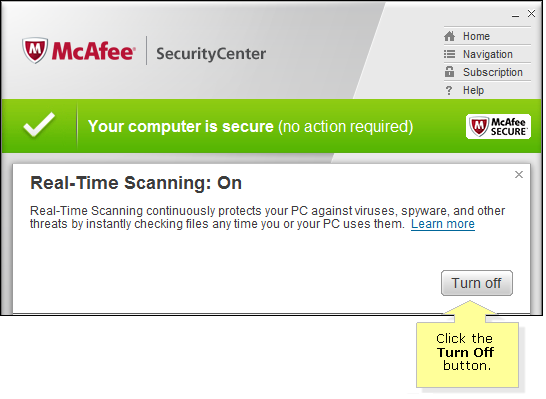
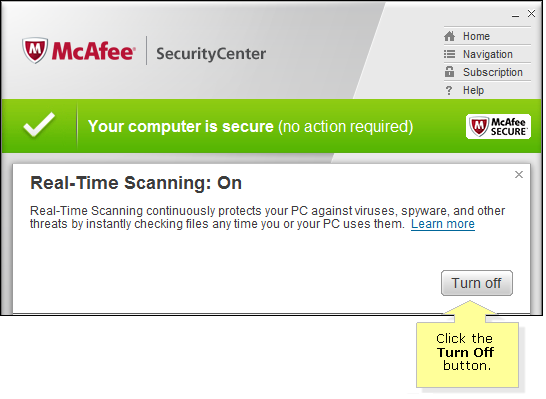
If you think that you do not need a scheduled scan for your PC then you can turn off all the scans. After exiting from Automatic update go to Schedule scan tab and Turn off all the schedule scans.
So this is how you can disable your McAfee antivirus on your PC but performing this can turn your system on risk and a small virus can also damage your files available on your computer. So if you think there will be no issue or if there will be no risk of getting virus in your PC then you can do this thing.
In the disabling part we talked about the schedule disable. So you can disable McAfee according to your preference but we prefer you to not to set it on Never option because sometime we forgot to change it and during this time any malware or virus can enter into our system.
McAfee Antivirus
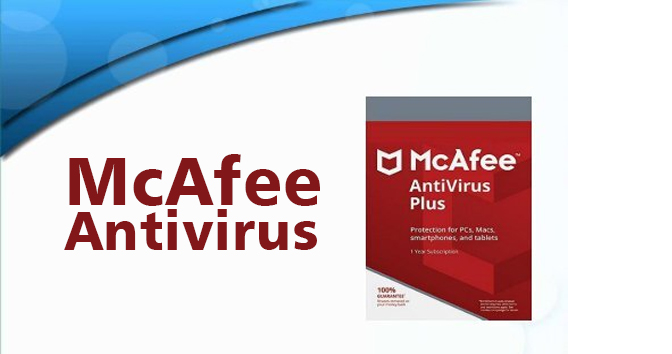
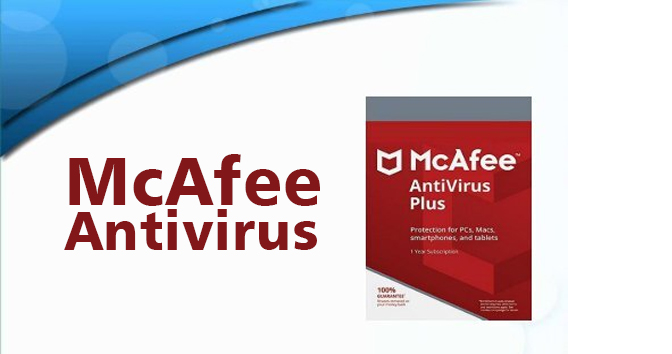
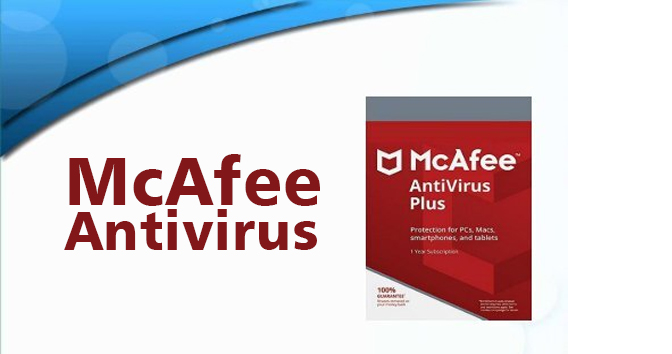
McAfee is serving from the past 20 years or may be more than this in the market. McAfee is also known as the best antivirus software in the market. The company has achieved so many milestones and has won different categories awards in past years. McAfee has won the best antivirus security award more than 2 times. So you can relate that how much McAfee is secured and trusted
McAfee provides you flexibility to customise the software according to your need. If you do not want any particular feature you can remove it from the installation list. So choose according to your PC specifications and your own needs too.
McAfee also provides better customer support to its users than other brands in the market. So if you are facing any issue related to your McAfee product then you can contact McAfee customer support.
If you are not satisfied with the product quality of McAfee then you can uninstall the product and if you are eligible then you may get a refund also. So if this day falls under the first 60 days of the purchase then you are eligible for the refund policies of the McAfee.
This thing is applicable only when you paid for the annual subscription plan. If you have purchased a monthly subscription plan then you will get a 14 days money-back guarantee.
Final Verdict



Disabling any security software means putting your system and sensitive file on risk by your own. We always suggest our users do not disable any security program. If you are planning to install another software or there is something urgent that you are disabling it then you can do it.
But do not turn it off permanently because it can be dangerous for your system.
Pros and Cons of using McAfee Antivirus
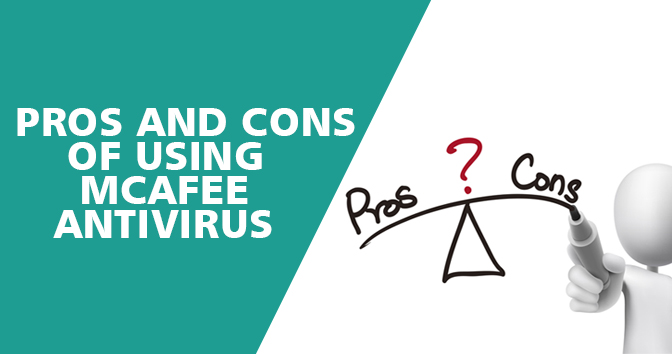
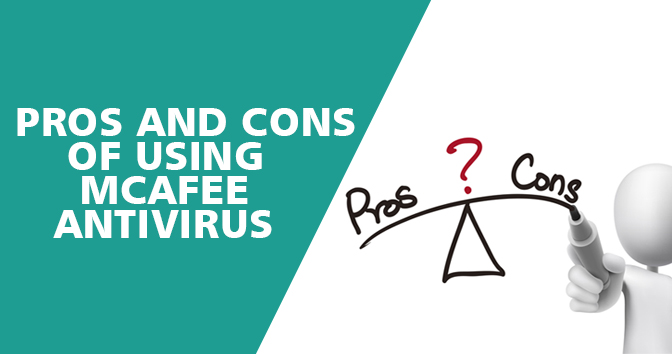
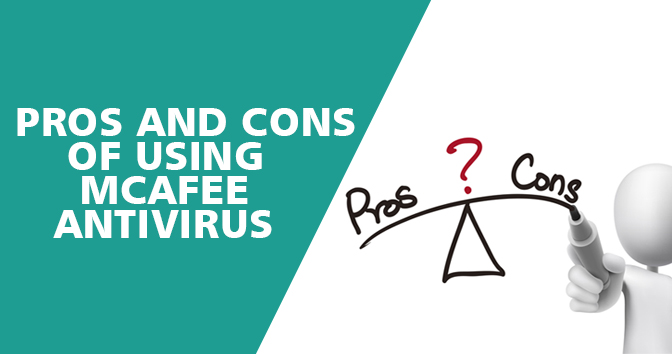
Pros
- Budget prices of almost all the products
- Security will be maintained
- No need for extra technical knowledge
- Files will be stored safe and secure in your system
- No lag issues in the system
- You can work smoothly on your computer
- Easy to get help from experts online
- No file corruption or damage
- Available worldwide, so no matter where you live McAfee will be there
- Easy to use McAfee products
- No virus in the computer
Cons
- Need good system specifications
- Slow down your system sometimes
- There are so many competitors in the market
- User has to renew your subscription after a fixed time interval
Frequently Asked Questions about McAfee Antivirus Security



Is Windows Defender better than McAfee?
Windows defender is better than every product in the market, but McAfee is one of the premium software that has some dedicated features for various kinds of needs.
How bad is McAfee?
McAfee is not bad, it is a very good antivirus product.
Does McAfee slow down my computer?
McAfee will slow down your computer when it is installing on your computer and at the time of scanning also. You can leave it running in the background but it can slow down your computers a little bit if you are using other heavy programs simultaneously.
What is the McAfee Security support number?
If you are facing any issues related to any McAfee products then you can contact our technical experts at number i.e. +44-0800-368-8411
Can I Install McAfee on my Mac?
Yes, you can install McAfee on your Mac, Windows, Android, as well as on iOS too. McAfee has a broad operating system support list.
Can McAfee be hacked?
McAfee antivirus is one of the safest antiviruses out there. On its own, there is no way it can be hacked. However, if your computer altogether is hacked, your antivirus will be hacked as well. To prevent that, make sure to keep McAfee antivirus on at all times.
Why is McAfee so hard to uninstall?



Every software is very complex, the only thing to understand is the very first step. It is very easy to install any antivirus program in your system.