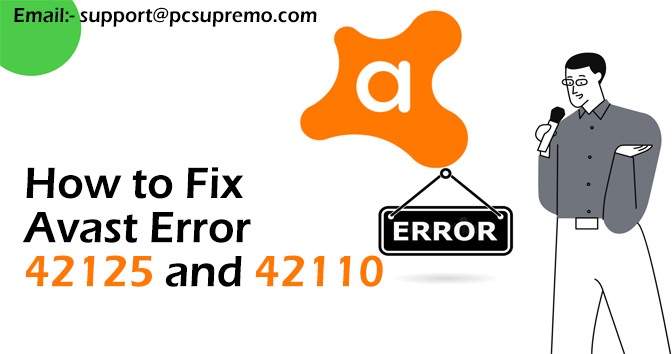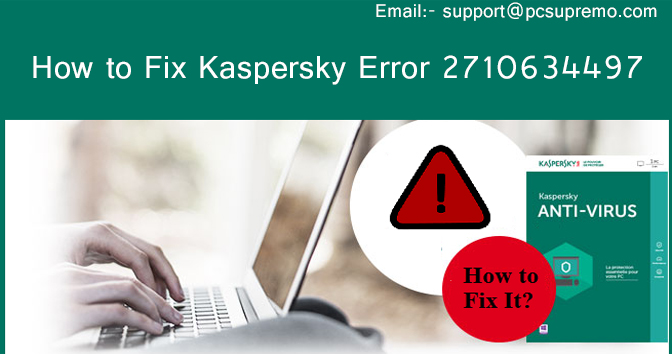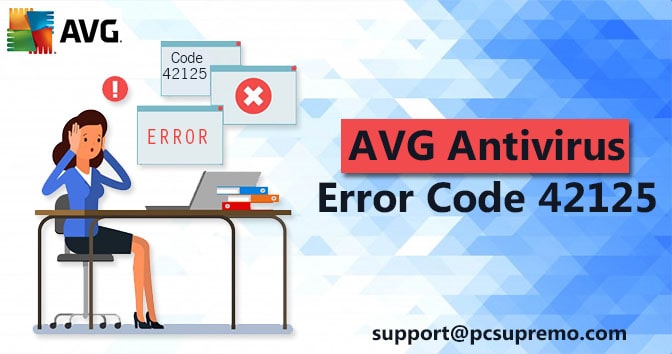If you are using Norton antivirus software and facing any errors like Norton error 8506 or Norton Error 421 and looking for some solut
ion then you are at the right place. In this article we are going to tell you how to remove Norton Error 8506 and 421? So without wasting your time let’s get started.
Why do Norton Error 8506 and 421 occur?
First let us know why these errors occur on our system automatically. These errors occur when there are some issues occurred during the installation of the software on our system. Another reason can be some unexpected shutdown and restart of the computer.
If you can track that when actually this error occurred for the first time then it will be easy for you to troubleshoot it.
Symptoms of Norton Error 8506 and Norton Error 421
- Active programm get crashed
- PC get crashed when Norton Error 8506 and 421 appears on the screen
- Slow response from the input device like Keyboard, Mouse and other devices
- Window is nor running smoothly
- Computer freeze for a while
Causes of Norton 8506 and Norton 421 Error
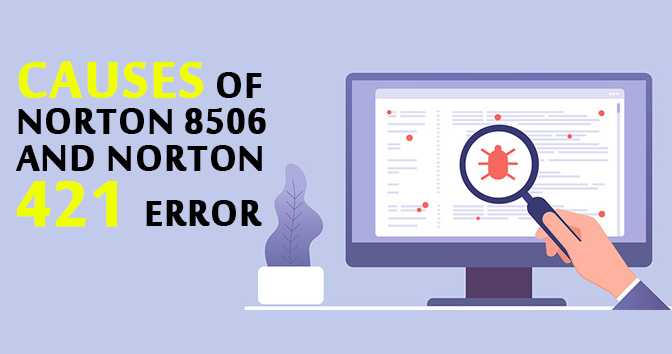
There might be more than one issue in your system that causes Norton 8506 and 421 errors. So you have to look for all of the options. Maximum time these Norton software installs in any system via Norton Download Manager only so there will be less chances that your downloaded file is not complete.
- If your downloaded software is corrupted or the installation process was abandoned in between so there are chances that you are facing these errors on your computer.
- During the installation and uninstallation process if registry files got corrupted then it might be one of the reasons.
- Malware and virus attack can be on the reason that cause these errors
- While removing some junk files there are chances that you have deleted the important files of Norton security.
How to fix Norton error 8506 and 721 in the Windows
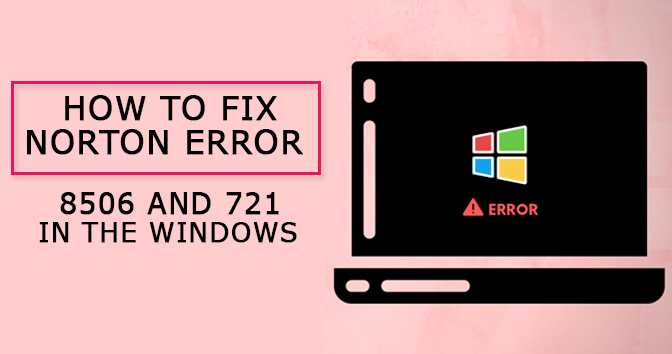
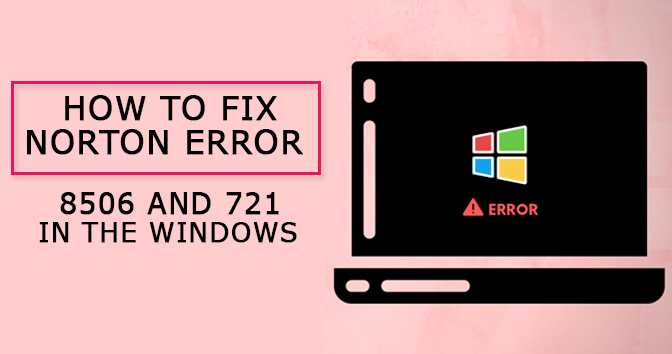
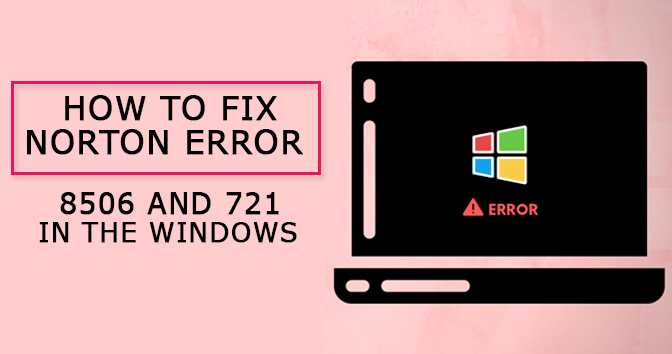
You can troubleshoot your errors by performing some simple steps which are mentioned below.
- First of all you have to repair Registry Entries.
- Clean junk files from your computer by using Disk Cleanup on your computer.
- Now you have to download the Norton 360 Remove and Reinstall tool on your system
- Save this program where you are suitable to do so.
- Go to the address and double click on the NRnR icon to run this program on your PC.
- Read the license agreements and click on Agree checkbox.
- Go to Advanced options and click on Remove Only option.
- Now click on the Remove and Restart button.
- When the computer gets restart successfully it will popup a window to reinstall the software.
- Follow the instructions given on the screen and install it once again to remove those errors.
By performing uninstall and reinstall processes there are huge chances that Norton 8506 and 721 will be removed from your system. You can also use Norton Power Eraser to remove the software. Norton Power Eraser and Norton 360 Remove and Reinstall tool both of these do the same thing.
While re-installing this software do not forget to use some other security softwares like Windows Security Center or other third party products. So there will be no risk of getting a virus entered into your system.
Norton Antivirus



Norton is proving its users amazing service in terms of quality and customer support. If you are facing any issue related to your Norton product then you can contact Norton Customer support. There are so many experts for different niches and different problems for your problems.
If you want dedicated software for your needs like you want more security for your internet connection then you can look for Norton internet Security. If you need a complete security process then you can check their Norton 360 software. It includes every feature that you are looking for.
In the market, there are so many other brands and companies also that are providing the kind of same services but one can easily differentiate between the service quality of Norton and other brands.
Norton has different tools for different usage. It has antivirus to protect our computer from viruses. It has anti-malware to protect our system from malware we get from email and other third-party connections.
Norton is being used by millions of people around the world and still counting. You will be able to see Norton Security on top of almost every website, company, and server. You can use Norton Security for offices, home, and small work also. If you are planning to secure your servers and other big data entities then you should check Norton’s other products or you can consult any expert from Norton itself.
A fake or wrong antivirus program can affect your system security. So you have to pick the best software for your system.
Final Verdict



If you are still facing these two Norton 8506 and Norton 721 errors on your PC then you should contact an expert from Norton itself. They are the only one now who can help you in this situation. So contact them without thinking further.
There is no doubt that Norton is one of the best software in the antivirus industry. You can trust Norton products when it comes to security and antivirus.
We would like to say you should pick an antivirus from the market which can fulfill all your requirements. Yes we know that this is the year where it is very difficult to pick and choose one thing and especially in the digital world. So that’s why experts are here who can help you in choosing one.
If you think that you cannot make a decision then pick your mobile and dial up the support number and ask for the products according to your need.
Pros and Cons of using Norton Antivirus
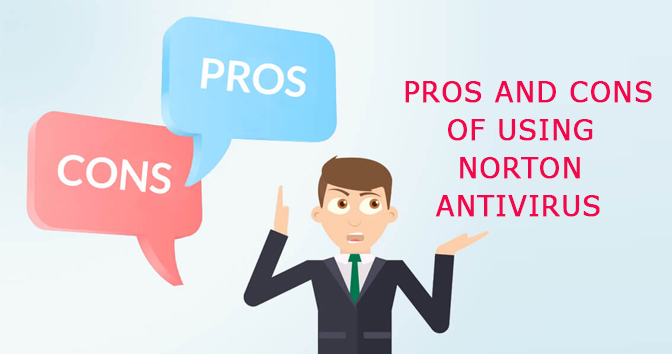
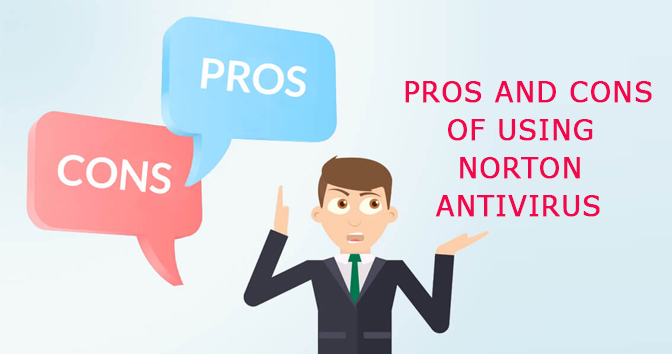
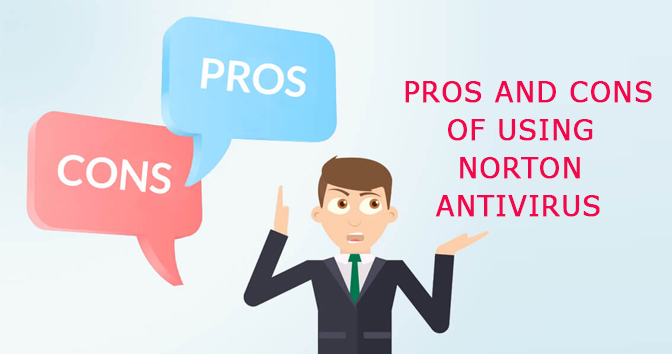
Pros
- Budget prices of almost all the products
- No file corruption and damage
- Easy to use Norton products
- You can work smoothly on your computer
- Security will be maintained
- Available worldwide, so no matter where you are living Norton will be there
- No need for extra technical knowledge
- No virus in the computer
- Files will be stored safe and secure in your system
- No lag issue in the system
- Easy to get help from experts online
Cons
- So many competitors in the market
- Need a good system specifications
- Slow down your system sometimes
- User have to renew your subscription after a fixed time interval
Frequently Asked Questions for Norton Security



Is Norton can be hacked?
Norton antivirus is one of the safest antiviruses out there. On its own, there is no way it can be hacked. However, if your computer altogether is hacked, your antivirus will be hacked as well. To prevent that, make sure to keep Norton antivirus on at all times.
Does Norton slow down my computer?
Norton will slow down your computer when it is installing on your computer and at the time of scanning also. You can leave it running in the background but it can slow down your computers a little bit if you are using other heavy programs simultaneously.
What does Norton protect you from?
Before buying an antivirus it is quite obvious you might be interested to know what Norton antivirus will actually protect your computer from. In simple terms, it will protect your PC from all common types of viruses, spams, identity theft, social dangers, and more online threats.
Are there different types of Norton Antiviruses?
Norton is known for providing different products for specific services. So, you can find a number of Norton antiviruses out there. Some of them are Norton 360 standard, Norton 360 deluxe, Norton secure VPN, and more.
What is the Norton Security support number?
If you are facing any issue related to any Norton products then you can contact technical experts on the customer support number.
Is Norton good Antivirus?



Yes, Norton is one of the best companies to provide you amazing products at the budget price range. Along with that, they provide top of the line customer support which is quite important in today’s world.
Can I Install Norton on my Mac?
Yes, you can install Norton on your Mac, Windows, Android, as well as on iOS too. So Norton has broad operating system support.