Worried about data backup and data loss? Do not know how Norton cloud 360 backup works? Do not worry we are here with all these solutions. Norton PC cloud backup is very much trusted and one can easily backup their data using Norton 360 cloud backup feature.
As we know that Norton is one of the best antivirus programs in the industry. Norton cloud storage is a better option than other products available in the market. In order ro backup all your data you should have good internet speed.
How does Norton Cloud Backup Work
Follow the steps mentioned below if you want your data in Norton Cloud.
- First of all go to Norton Security and click on Backup option.
- Now after clicking on Backup option you have to create a new Backup file set.
- Create a backup set and give it a name you like.
- After creating a backup set successfully completed, the system will ask you to upload the files which you want to backup online.
- It will prompt you a box, now click on What and now you can select all the files which you want to store.
- Do not select files in bulk this can backup the files which you do not want to backup.
- After selecting all the files now you have to select the location where you want to take backup.
- Once you select Where option software will provide you three options take backup IN CD/DVD drive, external or internal hard disk, or secure data online.
- Now select the online data secure option and click on the next tab.
- After providing a backup location it will ask you when it should backup your files automatically.
- It will show you backup time like do you want to backup automatic, daily, weekly or monthly.
- Select any option which is the most suitable according to you. We recommend automatic option to every user.
- Now just simply click on the Run Backup button.
- Software will start backing up your files automatically.
- It will redirect you to homescreen and you will be able to see the process of data backup.
- After completing the data backup you can close Norton windows if you do not want to backup more files.
How does Norton Online Backup work

Norton is a very good security provider company. Their products are very good as well as customer service too. Norton online cloud backup is one of the best and amazing software which Norton has ever released.
You can backup your all data in one single click. Norton cloud storage is available for Windows as well as for Mac too. Norton cloud storage for Mac is a bit expensive than the Windows version.
Norton cloud backup software takes data from your system and it will store it into the cloud servers of Norton. There is no need to pay extra for this service. You will get this feature along with your current subscription pack or with the antivirus you have selected.
You can be rest assured that your files will be secured. Norton will save your files till the date you have paid for your primary product. So if your product is going to expire Norton will ask you to take your files back from cloud storage otherwise you will lose your data.
After data backup, if somehow your data got deleted from the Norton server due to some unfortunate condition then you can raise a query related to your data backup and Norton will help you in this situation.
The team will provide you your data by using some recovery methods. So you don’t have to worry about the data loss. Norton cloud storage encryption is very much secured. They save your data files in an encrypted form so that one can easily understand the meaning of the files without decryption.
Norton Cloud Backup Pricing



You can avail Norton cloud backup service as free of cost. But wait, there are some limitations in the free version of Norton 360 Cloud backup.
In the free version you will get only 5GB of storage to back-up in the cloud. So if your data is bigger than this size then you have to pay Norton for more space. You have to pay $12.99 per year for 1000GB space and the list goes on.
Also Read – Is Norton Antivirus Renewal Free?
Norton Antivirus Support
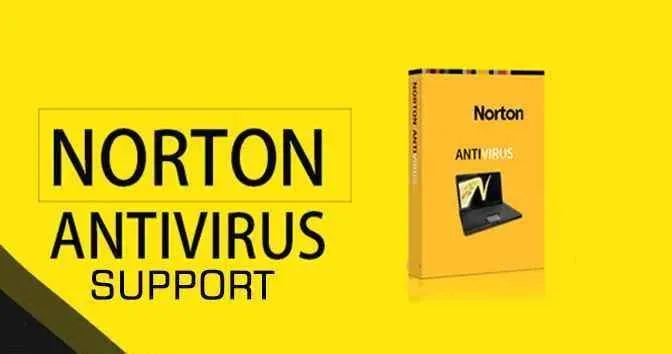
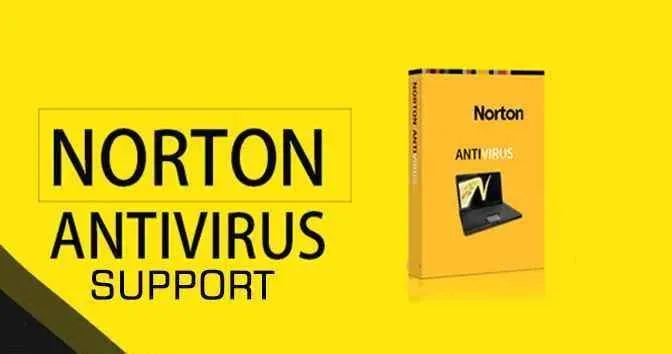
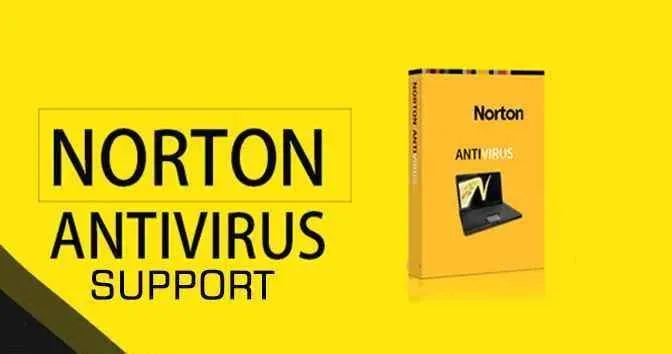
It has been more than 25 years that Norton is killing its competitors in the world of antivirus. Norton is developing anti-malware, anti-virus, spam protection, and other software tools related to security.
To keep these services up to date engineers from the Norton team is working day night and innovating amazing ideas to secure systems more. It is very necessary that you should have a professional team that can work consistently and work hard on the time.
In the market, there are so many other brands and companies also that are providing the kind of same services but one can easily differentiate between the service quality of Norton and other brands.
Norton has different tools for different usage. It has antivirus to protect our computer from viruses. It has anti-malware to protect our system from malware we get from email and other third-party connections.
And the list goes on. So you can choose the product that fits your needs.
Coming to the updates and bugs fixes Norton is one of the best antivirus brands in the market which sends its users a report of the update fixes they roll out to their users.
Whatever the updates regarding the virus definition or any other bugfix Norton always informs its users that we have updated some things in your product, No doubt in which country you are living we try to provide you the best service. So you can contact us at this number for Norton antivirus support +44-0800-368-8411
To maintain this amazing service support we maintain a friendly and calm environment with our staff members. Only these persons are the main key to our firm so they are one the valuable resource for our firm.
Norton Technical Support



- Complete installation of Norton Antivirus products
- Customization in installation
- Easy to use software
- Proper guidelines to use any product
- Detailed usage of each feature in the product
- Remove errors related to antivirus
- Remove errors and buds related to system
- Removing of malicious malware file in the user’s computer remotely
- Additional support while installing and adding new updates to the products
- Expert recommendations for the upgrade of products and antivirus version
- Want to remove antivirus we are there for you
- Complete support while uninstalling the products
Also Read – How to Renew Norton Internet Security and Antivirus Subscriptions with a Product Key
Pros and Cons of using Norton Antivirus



Pros
- Security will be maintained
- No virus in the computer
- Files will be stored safe and secure in your system
- No lag issue in the system
- You can work smoothly on your computer
- Easy to get help from experts online
- Budget prices of almost all the products
- Available worldwide, so no matter where you are living Norton will be there
- No file corruption and damage
- Easy to use Norton products
- No need for extra technical knowledge
Cons
- Slow down your system sometimes
- User have to renew your subscription after a fixed time interval
- Need a good system specifications
- So many competitors in the market
Frequently asked questions on Norton Antivirus



How to Cancel Norton Subscription and get a refund?
If you want to cancel your Norton product then you can follow all the steps mentioned above in the product cancellation section. After cancellation you can ask the company to pay your refund amount to you. You can avail this money if you are cancelling your product within the first 30 days of purchase.
What is the Norton Security support number?
If you are facing any issue related to any Norton products then you can contact our technical experts on the number i.e. +44-0800-368-8411
Is Norton good Antivirus?
Yes, Norton is one of the best companies to provide you amazing products at the budget price range. Along with that, they provide top of the line customer support which is quite important in today’s world.
How do I get a refund for Norton automatic renewal?
If you have completed all the tasks and conditions then you are eligible for Norton refund program. For Norton refund process you should cancel your product within the 30 days of product purchase.If the case is the same then you can proceed to Norton cancellation process.
Can I get money back from automatic renewal?
Yes, you can get money back from automatic renewal but if you cancel your product. There is one more fact that you should keep in mind that you should cancel your Norton product before the first 30 days of renewal ends. So hurry up if this week is the last week of your offer.
Do you get your money back if you cancel a subscription?
Yes, you will get money back if you cancel your Norton antivirus subscription. You will get money as per your product and cancellation policies.
Can you cancel Norton automatic renewal
You can cancel your Norton automatic renewal when you want. But we would like to recommend not to turn it off. Because after turning it off there might be some factors and updates that you have not done yet. So do not turn automatic renewal off.






