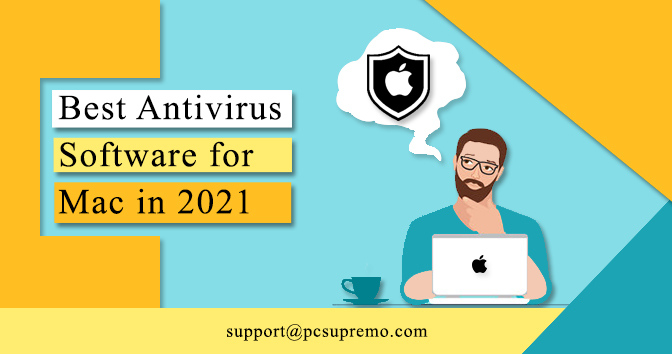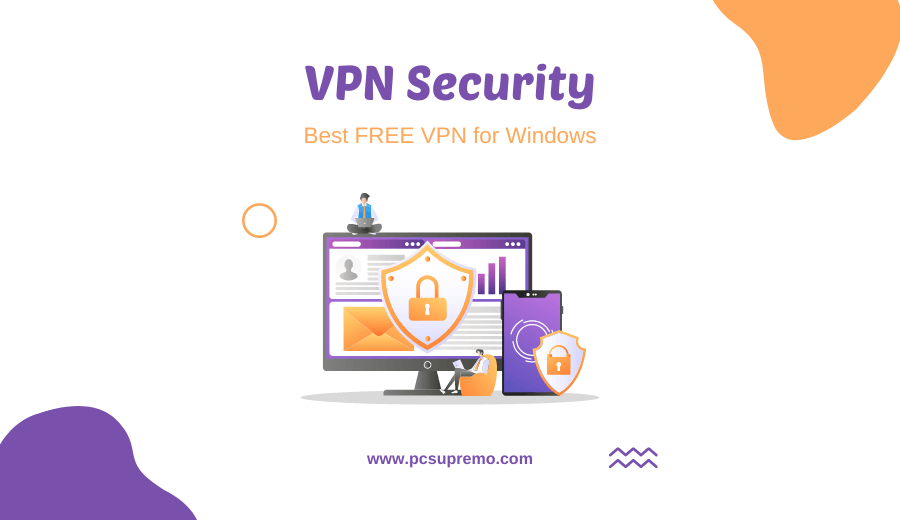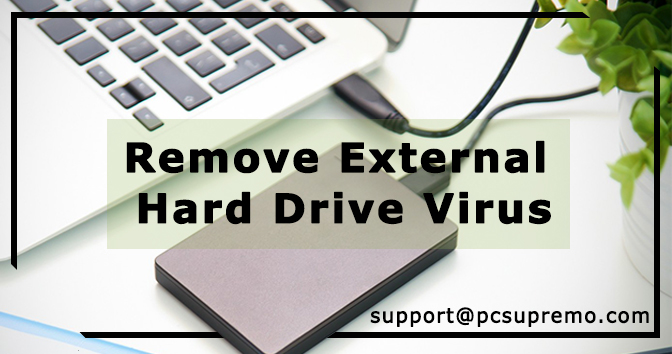This software can detect autorun remover files and delete them from your system. Some of this software can prevent autorun files from carrying out their duties.
This software first scans your system to find and autorun virus remover malware. Some autorun remover scans the root directory where the autorun file is usually located to save time.
However, the option to review the entire system comprehensively is also available in this autorun remover. After the scanning process, this antivirus software shows you a list of detected autorun files that you can delete later.
However, some software can also automatically delete Autorun files during the scanning process.
The process of removing autorun files and viruses through this remover is quite simple. To better help you, I also enter steps to delete autorun files in the description of each software.
Go through a list to find out more about this software for autorun remover.
Also Read this – Norton Software Problems and Computer Security Related Websites
What is Autorun inf virus?
Autorun Inf is a virus replicating itself (making a copy of himself) created initially as a system feature. This autorun feature is made so that files on the CD-ROM can be run automatically by Windows Explorer.
When this feature is ported to a flash drive, it is a target for virus autorun. Usually, this autorun.inf file copies itself to a USB drive when the drive is connected to an infected computer.
When this USB drive with an autorun.inf file is inserted into the new computer USB port; the autorun file copies itself to the computer when you double-click the USB drive main folder.
What did Autorun Inf Virus did?
- Autorun Infer Virus Exploits the autorun system features in Windows to copy itself to the target computer when the infected USB drive is opened.
- After copying, the virus spies on a computer. In some cases, even delete PC user files.
- Autorun is hidden by default and requires user action to see it. (You need to choose the ‘Show Hidden file’ option in the Explorer tool menu.)
Autorun virus remover for Windows 10
The following are guidelines for using the autorun virus removal tool on Windows 10 computers.
- Download the Application for the Removal of the Autorun Virus from the official Autorunremover website.
- Install the application on your Windows 10 computer.
- Enter an infected USB drive to your computer USB port, but click the Cancel button when the AutoPlay window appears.
- Open the autorun virus remover application and follow the instructions on the screen to remove the autorun virus from your Windows 10 computer.
- Now you can open a USB drive.
Autorun virus remover CMD command
Follow this guide to remove the autorun virus from your computer using the Command Prompt.
- Click the ‘Start’ button on your desktop PC. (This is an icon that resembles a multi-colour or monochrome window.)
- Select the Run application and then enter ‘CMD’ without quotes in the Run application text field.
- Type a USB drive letter followed by the large intestine. (For example, if the drive letter that can be removed is G, you must enter ‘G:’ without quotes.) Press enter.
- The released drive path is now displayed at the command prompt.
- Enter the Attrib -H character *. * / S / d without quotes and press Enter.
- Type ‘Dir’ and then press Enter.
- Enter the word ‘rename autorun.inf test’ without quotes and press Enter.
- Go to the main USB drive folder. Select the autorun—inf file, which has now been named after a test. Press the Shift and Delete key.
- Click the Delete button.
Autorun virus scanner
The autorun vaccine can block or deactivate the autorun function on the computer completely.
This program can effectively do this by verifying the existence of @Sys: Donotexist entry in HKLM \ Software \ Microsoft \ Windows NT \ CurrentVersion \ This Filemape \ Autorun.inf Registry.
Panda USB vaccine software protects the computer from doing any autorun.inf file by placing @Sys: DoornExist registry value as a utility that disables autorun on the CD / DVD.
BitDefender USB Immunizer Software is a compatible tool that can allow you to immunize many USB devices.
Autorun Eater will be in the system tray, observe a removable drive entered, and scan to find autorun. Inf.
FAQ
1.How can I remove the autorun virus?
To remove the autorun virus, you must follow the following steps:
1. Open Start> Run> Type CMD and press Enter. This will open the prompt.
2. Type CD \ Press Enter.
3. Type Attrib -r -h -s autorun.inf. Press enter.
4. Type Del Autorun.inf, press Enter.
5. If you have a G Drive: Type G: and press Enter.
2.Is Autorun a virus?
The autorun-virus is a virus that writes itself on a flash drive (or other external devices) and infects the user’s computer when the user opens a flash drive in Explorer.
This is a new type of virus that appears when widespread flash drives, memory cards and other external devices.
3.How can I remove the autorun virus from USB?
Directions for removing autorun.inf viruses from USB drives:
1. Enter a USB drive to your computer; the dialogue box appears; click Cancel.
2. Type the USB drive letter to the command prompt
3. Type DIR / W / A and press Enter, which will display a list of files in your flash drive. If you find ravmon.exe, new folder.exe, ntdelect.com, kavo.exe, svchost.exe, autorun.inf, delete these files
4. Suppose the virus name is autorun.inf, type F: \ del autorun.inf and enter to delete the same.
5. After all the steps above, do antivirus scanning on the USB sticks to verify whether all viruses are removed.
4.Is Autorun INF safe?
Viruses and other malware will try to use this feature to infect new computers when devices or media (such as USB drives) are transferred between computers.
Note: The file “autorun. Inf” in and from itself, harmless. This is just a text file.
5.How can I remove the virus using CMD?
1. Type CMD in the search bar, right-click “Command Prompt”, and select “Run as Administrator”.
2. Type F: and press “Enter”.
3. Type the attribute -s -h -r / s / d *.
4. Type DIR and press “Enter”.
5. For your information, the name of the virus can contain words such as “autorun” and with “.
6.How do I know if I have an Autorun inf virus?
Go to the command prompt and type your USB drive letter. Type DIR / W / A and press Enter; this will display a list of files in your flash drive.
Delete File: ravmon.exe, ntdelect.com, new folder.exe, kavo.exe svchost.exe, autorun.inf if you find it.