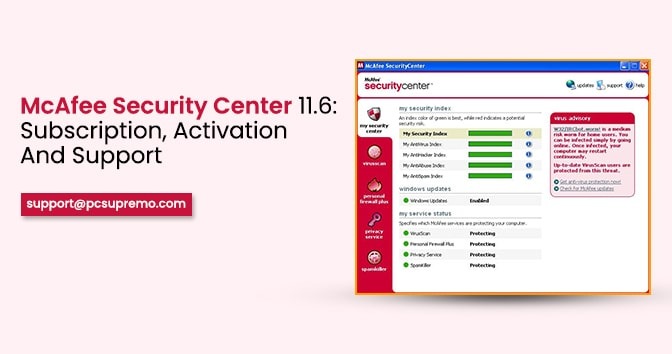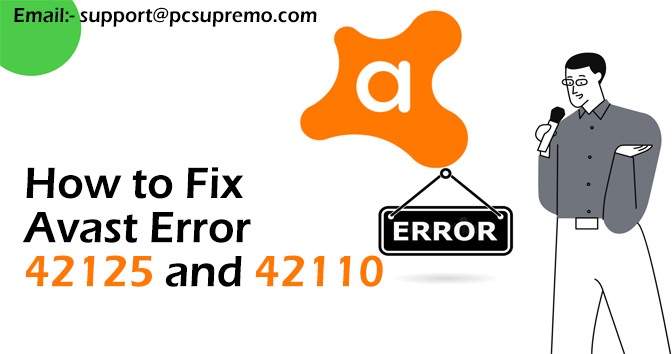Hackers take over your social media accounts, using them from basic spam to drawing attention to international issues. Even if your own account might seem too unimportant to tempt scammers, with just a few followers, your information becomes a valuable commodity.
Also Read – Five ways to protect a new laptop
Here are a few tips for your social media security:
- Keep using unique passwords for each social media network

Using a single password makes it easy for hackers, and cybercriminals to gain access to one means gaining access to all. When you use a different password for multiple services, you will keep your account safe. Use a strong password. The longer it is, the more secure it will be.
- Watch your mailbox



It is a rogue link in a message or email, perhaps sent to look like it’s from a colleague or friend, a common technique used by hackers to get access to your personal details. Keep checking your mailbox and be aware of false emails.
- Don’t get too personal.



Set up your security answers. This option is available for most social media sites. Be careful about what you share. Don’t reveal sensitive personal information: home address, financial information, phone number, date of birth, education, interests. The more you post, the easier it is to have your identity stolen.
Keep as much of your profile private as you can and think twice before posting absolutely every aspect of your life.
- Lock your phone



If you have social media apps on your phone, be sure to password protect your Device. It’s not only faceless scammers on the internet. Your phone can end up in the hands of a stranger, giving access to your social accounts (and more). They can use your email address for targeting your friends using your profile as bait. You should always enable the passcode lock on your phone and set it to time out at only a few minutes.
Also Read – Viruses explained: How they spread and 5 signs you’ve been infected
- Use anti-virus



Protect your computer by installing antivirus software to safeguard. Also ensure that your browser, operating system, and software are kept up to date. There are suitable tools to help you stay spam-free. Norton Security helps you clean and speed up your Windows PC’s performance.

![3 Amazing Tips to Login Norton -Manage My Account, Update Profile [Video] 3 Amazing Tips to Login Norton -Manage My Account, Update Profile [Video]](https://www.pcsupremo.com/blog/wp-content/uploads/2021/12/3-Amazing-tips.jpg)