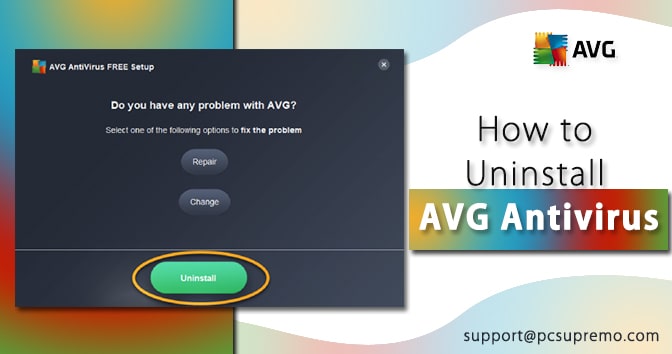Using Norton security software for so long but not satisfied with the quality of the products? So, you are searching for some tutorials and blogs that can tell you how to completely remove Norton from my computer, then you are in the right place. In this blog, we are going to tell you how to uninstall Norton from your PC. So, without wasting more time let’s start the blog, and learn how to remove Norton.
Uninstall Norton Security Online/Norton Security Suite for PC
- First of all, you have to go to Start and then click on the Control Panel.
- Find and click on Programs.
- Now go to Program and Features.
- Here you will get to see software and programs that are installed on your PC. Now, you have to find Norton security products and then click on Install and Remove.
- If a window pops up that asks for some permission to uninstall the software then you can click on Yes.
- Follow the steps flashed on your screen.
- Norton uninstaller will help you in further steps so you don’t have to worry more.
- After a successful process just restarts your computer.
Uninstall Norton Security Online/Norton Security Suite for Mac
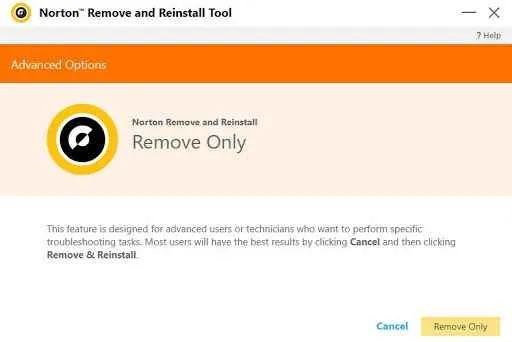
- Go to the Application folder and double click on Norton Security.
- On the menu bar, you can see Norton security right after the Apple logo, click on it and navigate to Uninstall Norton Security.
- Mac will ask for a Uninstall confirmation, confirm and click on Uninstall the software.
- Enter your Administrator name and password and click on Install helper.
- This tool will do the work automatically and you have to click on Restart Now.
Also Read – Why Does Norton Slow a Computer Down?
Uninstall Norton Mobile Security
Android Device
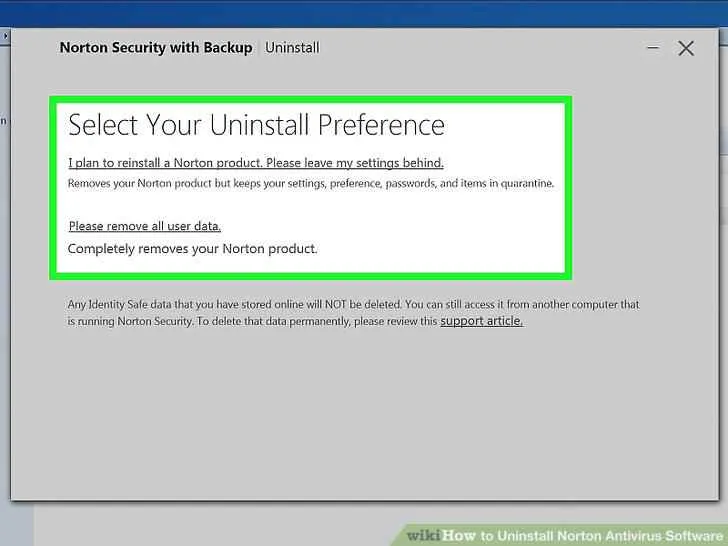
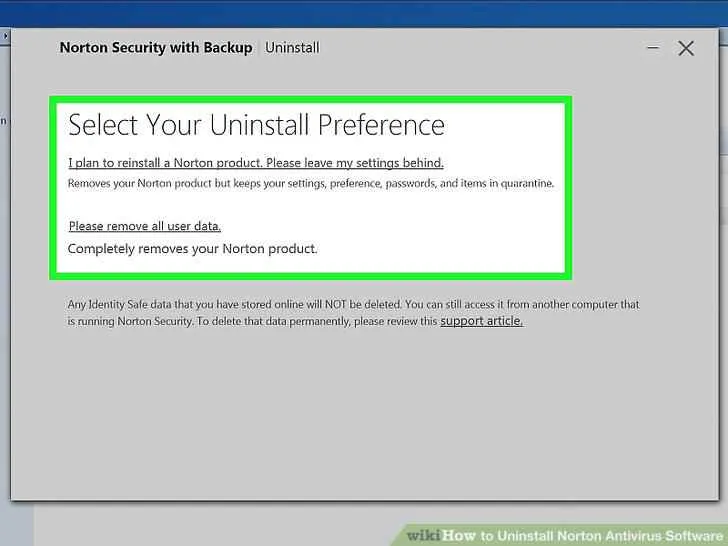
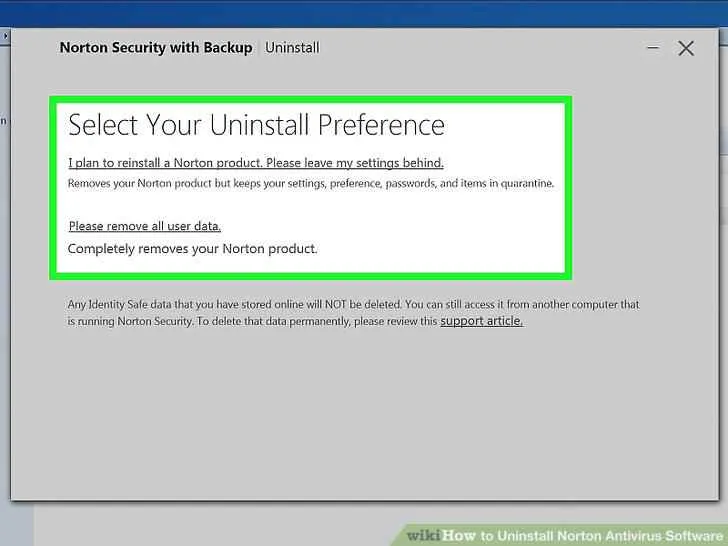
- If you want to remove Norton security from your Android device then first of all you have to go to Settings then go to Apps or Applications.
- Now, you will get a long list of apps, here you have to select Norton Mobile Security.
- Tap on Uninstall.
- Tap on Ok and confirm the process.
Apple Device
- Go to Home Screen, tap, and hold on the Norton Mobile Security icon until it starts shaking.
- At the top left corner of the icon click on ‘X’, it will delete the app.
- Click on Delete and confirm the process.
Before you uninstall Norton security here are some facts and points related to Norton Security center that you should check once.
Norton Virus Protection
Norton has amazing virus protection products and they are performing very well in the market. Norton’s products come with a qualifying automatic renewal subscription. It includes:
- Norton 360 and Norton 360 with LifeLock plans and Norton Antivirus Plus as well
- There are some other plans also which consist of Norton Security plans, Norton Internet Security, Norton Antivirus, Norton 360, Norton 460 Multi-Device, Norton small business, Norton Security plans, and Norton Core Security plans.
If our experts are not able to troubleshoot your defective product then it can help you get a refund for sure. There are some plans you might be interested in.
- Before everything, you must have a qualifying automatically renewing subscription.
- The refund amount will depend upon the price of the bundled product you purchased
- Taxes, duties and other costs will depend upon your country where you are living.
- Any refunds will be a total amount of refund whether it is for a bundle or for a single subscription.
Also Read – How do I turn ON/OFF Norton SONAR PROTECTION?
Norton Core Security Plus:
- If you have got a year complimentary Virus Protection Promise with your purchased product then there is no refund, unfortunately.
- If you have purchased a qualifying subscription and you add some other products later on, and then you try to cancel some of them then you will get only money which you spent last time.
- Virus Protection Plus refund is not applicable in IoT devices such as televisions, thermostats, refrigerators, cameras, and baby monitors.
- It includes refunds only on PCs, Mac, Android, and iOS devices.
- The company will ask for a proof if you have purchased any qualifying subscription from a third-party.
Also Read – What is Norton Error 3048 3 and How to Fix it?
Frequently Asked Questions
Does Norton Give Refunds?
Yes, Norton provides you a 60 days money-back guarantee feature while purchasing an annual subscription on its products.
How do I stop Norton from charging me Money next time?
In order to stop Norton to charge you more for your current products, you have to turn OFF all the automatic renewals. If you are not able to do the same ten you can Norton Tech Support for the same.
Can I buy Norton 360 without renewal?
No, you cannot buy Norton 360 without renewal.
How to cancel Norton subscription?
You can cancel your Norton subscription in two simple steps. Log in to your Norton account and navigate to the Subscription tab and click on Cancel my Subscription button. That\s it now you do not have a subscription plan from Norton.
How to cancel the Norton account?
Go to the Norton website and login to your account. Now you have to click on Cancel my Account under the account-preference tab.
Why is Norton auto-renewal more expensive?
Norton asks for money before the expiry of the product. It will ask you to pay for the fee before 3-4 days. Due to these factors sometimes you pay more than the actual payment.
How to get a refund from Norton automatic renewal?
You can ask the company for a refund if you have paid for the renewal in the last 30 days. For more and detailed steps you can check the steps mentioned above.
How to cancel Norton subscription and get a refund?
First, you have to cancel your Norton account and then you can get a refund amount if you are eligible to Norton refund policies.
Can I get money back from automatic renewal?
Yes, you can get money back from automatic renewal but if you cancel your product. There is one more fact that you should keep in mind that you should cancel your Norton product before the first 30 days of renewal ends. So hurry up if this week is the last week of your offer.