Norton power eraser is a free scan developed by Norton. Norton power eraser uses an aggressive method to detect threats. This is a free virus remover tool that can be downloaded and run to remove Malware and threats from your computer.
You can run the store to scan for thread even if you have a Symantec product or any other security product. If you cannot start the computer in normal mode you have an option to run this tool in safe mode.
This Norton power eraser will be specially designed to remove computer viruses, spam, and fake securities sites. This tool doesn’t require any installation.
You can set up a Norton power eraser and scan your system in no time. It is also a good tool to clean USB memory devices. One of the best features of this tool is that it detects and removes potentially unwanted programs.
Instructions for Downloading the Norton Power Eraser on your computer
By these following steps, you can download the Norton Power Eraser on your computer easily :
- Step 1:
Go to a web browser that is connected to the internet.
- Step 2:
Go to the Norton Websites.
- Step 3:
Search for the Power Eraser tool.
- Step 4:
Click the download button.
- Step 5:
The executable file of the Norton eraser will be saved on your computer.
- Step 6:
Run this tool.
These steps will perform a scan to detect the viruses and malware present in your computer.
Also Read this – Norton Antivirus Security Error
Setup Norton Power Eraser for Windows
After downloading the Norton power eraser tool, you have to set it up for your Windows device. For setting up this power eraser in your Windows instructions are given below:
- Step 1:
Download the Norton power eraser.
- Step 2:
Now go to the direction where you have saved the executable file.
- Step 3:
Now double click on the executable file.
- Step 4:
Now you will see the user account control dialogue box.
- Step 5:
Select the option yes or option continue.
- Step 6:
Now review the license agreement of the Norton product.
- Step 7:
If you agree with it click on the accept option.
- Step 8:
After that Norton eraser window will appear on the screen.
- Step 9:
Click on the scan for risks icon.
- Step 10:
Now the tool will perform the rootkit scanning.
- Step 11:
When it will complete restarting your computer by clicking the restart option.
- Step 12:
For disabling rootkit scanning go to the setting and navigate with bi select the check box next to the rootkit scan option.
Norton Power Eraser Error Code 0x80045001
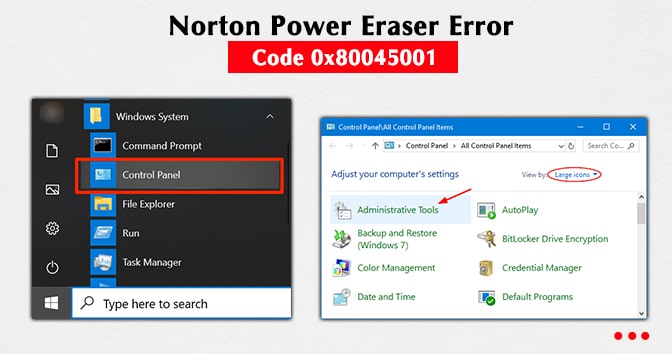
When you are going to perform a scan on your device you may see the Norton power eraser error. You can easily resolve this error in the Norton eraser tool. You have to perform some instructions that are given below:
- Step 1:
Go to the control panel.
- Step 2:
Open the administrative tools in this tool and go to the services.
- Step 3:
Now you will see all the services running on your computer.
- Step 4:
Search for the Norton power services and stop them.
- Step 5:
Go to the file explorer window.
- Step 6:
Find the boot drive or C drive.
- Step 7:
From here to delete the NPE folder.
- Step 8:
Remove the NPE directory.
- Step 9:
Now restart the computer.
After this process, you will find that this Norton power eraser error code has been resolved.
Also Read this – What is Norton Bootable Recovery Tool & its Usage
Norton power eraser can help you to protect the most valuable data on your devices



Issues of scareware crime where viruses can cause your computer to Slow Down hang, crash, or exhibit other unwanted behavior. In some cases scare viruses can lead to losing access to your bank account or even contribute to full-scale identity theft.
Here are few things provided by Norton power eraser that can help to stop scareware and crime there:
- Norton power eraser progressively scans your computer using algorithms for Norton Lifelock.
- This will find the scareware viruses faster than Antivirus Security programs.
- This will take the guesswork out of finding and eliminating square threats.
- Norton Power Eraser allows users to quickly review previous sessions.
- You can run a quick scan for unwanted applications without affecting a previous scan.
- If you are using a Norton power eraser it will scan your whole computer for malware.
- Running a scan on a collection of unique files not found elsewhere correctly resulted in a report that all of them are known to Norton.
- For testing, it has 24 Malware samples at a time and runs the unwanted apps scan.
- In this case, it’s reported that it found no risk.
- Norton warns That the Power eraser’s aggressive scan may eliminate some valid programs also.
- From the scan results page, you can send any file for analysis.
- This feature is especially relevant for the files whose status is unknown.
- To fix all the problems found by scan you must restart the computer.
- After the required reboot power eraser launched again to report on what it did.
The Norton power eraser wipes out threats that get past your anti-virus. Also, prevent antivirus installed on your device. A user can use this tool for a powerful clean-up of the device.
Norton power eraser is a free tool to remove threats from your computer. A user has to simply download it and set it up. It doesn’t need installation. It will perform each and every step to the user and also ask the user what to do next.
The Norton power eraser will check the file insight online database to learn more about the file you are about to erase. This means it will cross-check the information before deleting any file.






