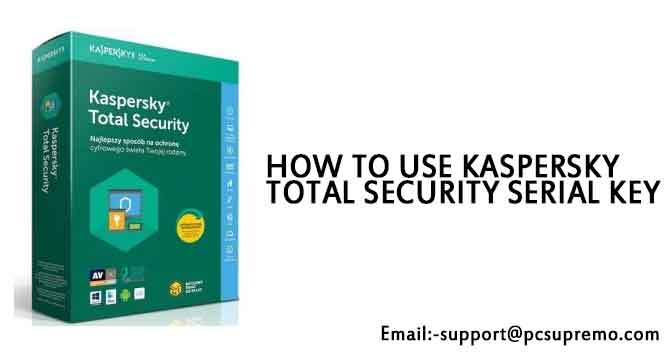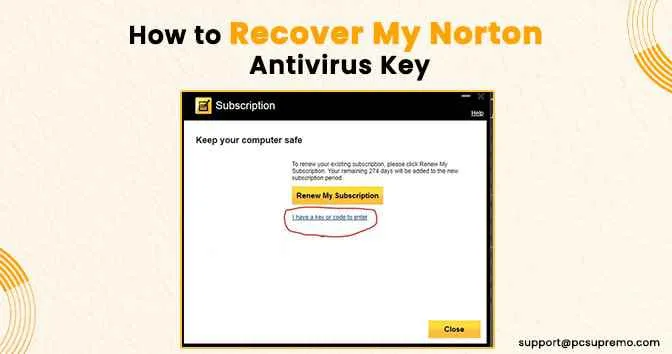Enter your avast account with the same email address you provided when you buy a subscription to retrieve any activation key. This is useful when you want to activate your Avast product but can’t find a confirmation email for your order.
Contents
You must have an account
Suppose you don’t have an avast account yet. Try creating one using the same email address you used when you purchased your subscription.
New details to your existing accounting
Now, let’s take you to an account. Check If it is not linked to the email address you used to purchase your subscription. Then you can add a new email address to your existing Avast Account. Follow everything mentioned here:
- Manage subscriptions from your Avast Account
- Download your activation code
- Log in to your Avast Account
- Select the Subscriptions tile.
Next to the subscription activation code, select Copy to clipboard. Another option is to save your activation code in case you need to use it on another device.
Your activation code will already be copied to the clipboard. When prompted for your activation code, click the text box, then press Ctrl and V on your keyboard at the same time.
Also Read this – How to Cancel Avast Auto-Renewal Billing
Know how to get your license easily

The Avast license key is a subscription code with alphanumeric characters. You can use this code to activate your Avast product to access additional security features.
You will be asked to enter a license key when activating your subscription to the application.
If you don’t know how to retrieve avast license key, continue reading the instructions below to learn how there are several ways to obtain an Avast license key.
Avast purchased from a retailer shop



Follow the steps if you have bought from avast from a retailer shop:
- If you purchased Avast Antivirus from a retail store or a third-party provider such as Amazon or Staples, the CD-ROM is supplied in a box with a plastic sleeve to mount the product.
- Identify the license key from the plastic bag containing the card printed with your activation code.
Finally, use the code to activate your product and enjoy the avast subscription code.
Avast purchased from official website



Follow the steps if you have purchased avast from the official website:
- If you purchased Avast Antivirus from the official website without creating an Avast Account, a product key would be sent to you as an order confirmation email.
- Log in to your email account and open the order confirmation email.
- Scroll down the page to your Products tab to identify your activation code.
- If you created an Avast Account when you downloaded the product, you could download the Avast license key from it.
- If necessary, you can also create a new Avast Account with the email address you used to purchase your avast subscription code and obtain a license key from the Avast subscriptions page.
- To do this, log into your Avast Account and click the Subscriptions tab on the home page.
- To copy the license key, click the Copy link next to the activation code on the clipboard.
- Then run Avast Antivirus and activate the subscription with the copied activation code (license key).
- You’ve seen how to extract the Avast license key.
Also Read this – How to Cancel the Automatic Renewal of the Avast Subscription
Locate your activation key easily
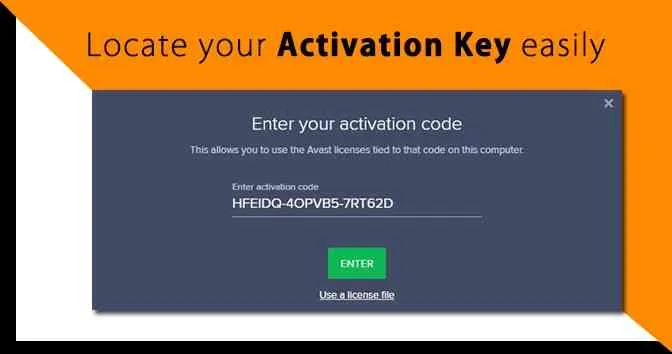
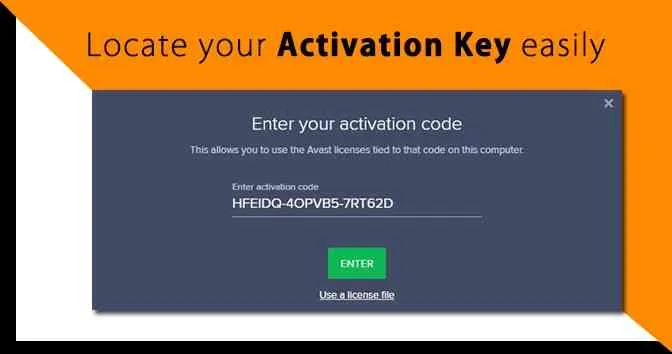
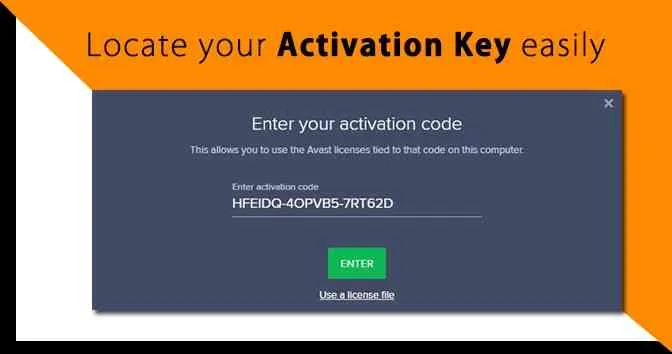
Once you have purchased your product, a valid activation code is necessary for subscription. It is sometimes called the avast subscription code or license key in the application.
You can find your activation code in the locations given below:
- Order Confirmation Email: Online purchases from the official Avast website will receive an order confirmation email with your activation code.
- Avast Account: Online purchases from the Avast Official Website are automatically linked to an Avast Account linked to the email address you provided when making payment. Your activation code is visible when you click the Subscription tile.
- Avast products are to be activated: now activating your product will send an activation code to your product. This can be used if you are purchasing the product for various devices. Here you want to enter an activation code for a new appliance.
How to put a license key?



Whether you are using the free or paid version of Avast, a license is required to use the antivirus. All the processes related to the permit are subjected to the performance of the product you are using.
Free users use a text string, the usual license key format, while paid users must use the license file, a separate file that you paste into the program. The avast license email in your registered email will do the work for you
- Start the Avast user interface. You can do this from the start menu or by double-clicking the icon in the Avast tray in the system tray.
- At the top of the Avast window, click the Support tab.
- From the Support menu on the left side of the screen, click Register.
- Click on “Insert license key”.
- Enter your Avast license key in the provided field and click OK.
FAQ
How do I find my Avast license key?
Open the order confirmation email that you received from [email protected]. Now, Scroll to your products section. The activation code is visible under your activation code.
How do I transfer my Avast license to another computer?
Uninstall Avast AntiTrack from the original device. Secondly, Install Avast AntiTrack on the new device. At last, activate your Avast AntiTrack subscription on the new device.
How do I activate Avast activation code?
Follow the following steps to activate Avast activation code:
• Locate your activation code.
• Double-click the Avast Premium Security icon on your Windows desktop to open the application.
• Select Menu: Enter activation code.
• Type or paste your activation code (including hyphens) into the text box, then click Enter.
What is Avast license file?
Premier Avast License File Free download software provides complete virus protection for your computer. The 2019 Avast Premier License File machine is equipped with an anti-spyware, firewall, and antispam module.
And they protect you from phishing schemes, identity theft, and internet distributed web viruses.

![How to activate avast Antitrack Premium [Free License Key 2022] How to activate avast Antitrack Premium [Free License Key 2022]](https://www.pcsupremo.com/blog/wp-content/uploads/2022/01/free-license-2022.jpg)