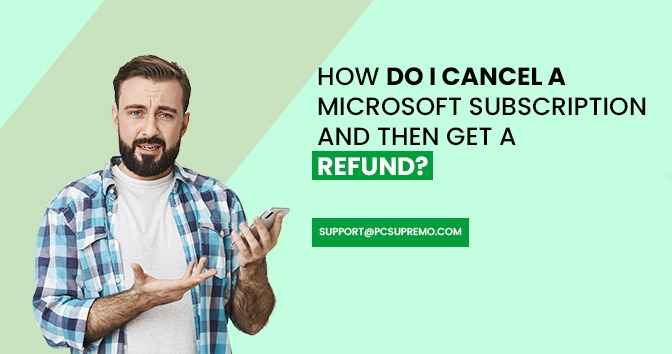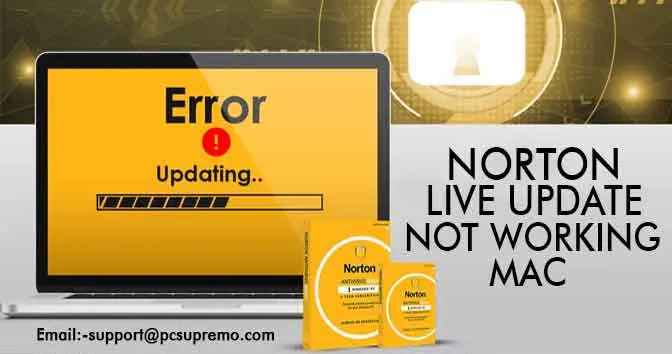Today, Internet is loaded with a plenty of content both good and bad for the users. From accessing knowledgeable pdf’s to inappropriate content, we can find almost everything on the web.
It becomes important for us to filter out content that may have a negative effect on kids. To do the same, Parental Controls are used. Parental controls help in creating a safe online space for children and to ensure that children do not view inappropriate content in the quest to explore the internet.
Norton Family Introduction
Norton Family is a parental control that allows the parent to keep a check on their loved ones web activity, letting them know where the kids spend their time online.
Norton Family helps the parents to monitor the child’s activity by making house rules and the parents get an alert message when the house rule is broken. One of the best parts of using Norton Family is that it provides a detailed report of the history of a child’s web activity for the past 30 days.
A variety of questions arise regarding the compatibility of the Norton family with many devices. Does the Norton family work on kindle fire? Though the kindle fire works on android, it has a customized OS and therefore the Norton Family is not recommended for the Kindle Fire.
In the era of different operating systems, one of the most prominent question arise is with what all operating systems is Norton Family compatible. Does Norton family work on Iphone?
For working with the devices with iOS, it is recommended that the person should download the Norton Family browser and set it as default. Using other browsers may result in different problems. The same is true for iPads.
In the era of modern and highly technical devices, chrome book that runs on the chromium OS has occupied a unique place in the market. Again, the same question arises, Does Norton Family works well on chromebooks? Norton security works well with the chrome books. The chromium Operating system doesn’t have inbuilt parental control and therefore using Norton Family for kids can be of help for monitoring activities of children.
It is a bad news for all the Mac Operating system users who ask does Norton family work well with their devices. Currently the Norton family doesn’t work on mac operating system.
To work smoothly with the Norton family one can use different browsers including the Norton Browser. But does Norton Family work on Microsoft edge, the default browser on windows?
Norton family right now only support domain-level supervision of Microsoft edge, therefore it is better to use other web browsers like Google Chrome or Mozilla Firefox for the maximum features. The Norton family works perfectly on iOS, android, and Windows devices. For iOS, make sure to change the default search browser to Norton family browser disabling all the other web browsers.
Also Read – Norton Login- How Do I Manage My Account?
What’s good about Norton Family?

Norton family is easy to install and use, is user-friendly and has impressive tools that will let you monitor your child’s activity and access their devices to ensure positive use of the internet. The Norton Family even blocks harmful or explicit content not suitable for children.
In recent times, Internet has become an inseparable part of our as well as our children’s life. Whether it be working on projects or completing assignments, our children gather plenty of information from the Internet. Excessive use of the internet and electronic devices is also a major problem nowadays.
It becomes important to protect our children from inappropriate content to help them positively mold their minds. It becomes important to use Norton Family to ensure that the child only accesses the age-related content. Using Norton family also helps parents to set up usage time and monitor the web activity of their children.
Also Read – The Norton login page is not working
Using Norton family can help establish good cyber safety habits in children and develop etiquette of online surfing. A child’s brain is flexible and open to new thoughts. Being curious at times, in the quest of exploring new things, children often end up browsing for adult content that is not good for the young brains.
Norton family helps you block these kinds of websites to protect your child from these kinds of websites. Also, putting a usage limit that helps in protecting the child from unnecessary surfing and excessive use of the internet.
Features and Benefit of the Norton Family Tool



Norton family helps in making the World Wide Web a safer and comfortable place for your young ones. It keeps the parents informed about the sites that their children visit and block inappropriate sites that are not good for children. It also helps to maintain a healthy balance between screen time on devices and offline life.
The Norton Family provides the user with a variety of features.
Also Read – Norton Login- How Do I Manage My Account?
Web Supervision



This feature is available on Windows computers, iOS , iPad, and tablets. This is one of the most prominent features of the Norton Family Parental control and lets the child freely access the web while making the parents aware of what kind of sites their kid is visiting. The Norton family works by blocking inappropriate content that is not suitable for children and giving them a healthy environment to grow.
Search Supervision



This feature helps the parents to interpret the interest and likes of their children by providing them with the keywords that the kid has searched on the devices. Norton family works on a variety of search browsers including Google, Bing, YouTube, Yahoo, etc.
Location Supervision
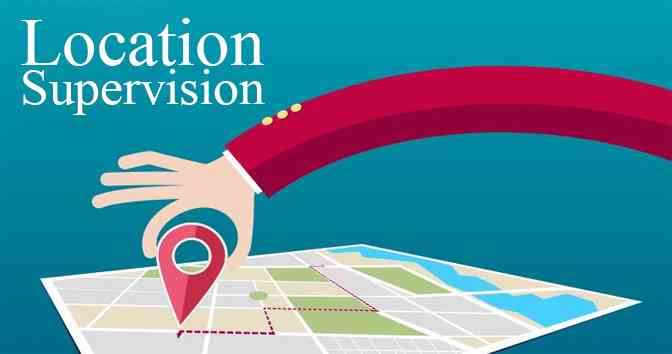
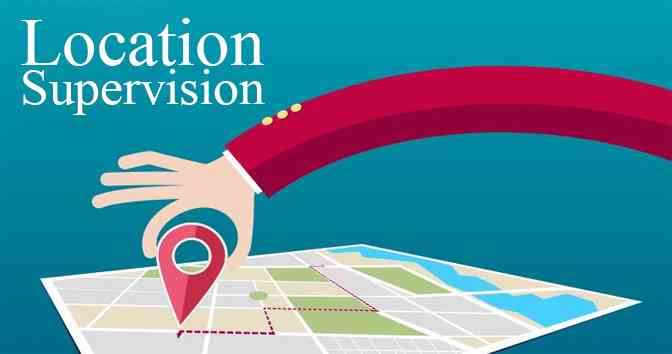
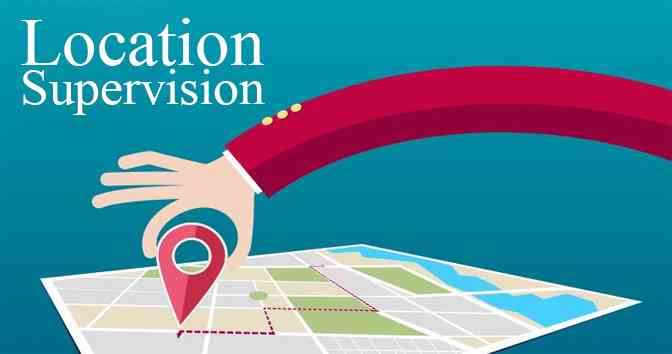
This feature is not available globally and is available in certain countries. The feature lets you track your children’s location. To enable this feature one has to switch on the GPS on the device.
Also Read – Fix Norton Antivirus Account Login Problem
Time Supervision



This feature helps the parents to keep a check on the time the kids are spending surfing the internet. Parents can control the usage time by setting up usage limits or schedule specific times for using the devices or the internet.
App Supervision



Compatible with android phones, this feature helps to monitor the apps that children have downloaded and lets the parent restrict their loved ones from certain apps that may not be good for them. Norton family also gives a detailed report on the amount of time these apps were used.
Video Supervision



Norton family keeps the parents aware of the videos that the kids watch on apps like YouTube and Hulu. This helps in monitoring what the kids are viewing and helps them if they are curious about something inappropriate.
Instant Lock



Parents can set up instant pins to lock the children’s devices in case of emergencies.
Monthly Reports
The parents are provided with a monthly detailed report of the past 30 days of the child’s online activity. This helps in understanding the interests and likes of children that can be looked upon and nurtured. If some irrelevant phrases are found in the history, the children can be counselled in a healthy way.
Norton Family Setup Assistance
Setting up the Norton family is an easy task. To set up Norton Family, sign into a Norton family account. If you have a Norton Family subscription click set up a family in the Parental Control option. To add a child, enter the details of the child and select the restriction level based on the age of the child.
Now the most important part is to install the Norton Family app on the child’s device. This is an overview of the procedure that has to be followed to setup Norton Family protection on various platforms including android, windows, and iOS.
Technical Support for Norton Family Installation
Norton Family is always ready to help the customers with any problems or queries regarding parental control. From setting up the Norton Family to understanding the features, we are ready to co-operate with the customers. For any other queries write us directly to our email.