Avast Passwords is a data administrator and password manager. It will facilitate the secure storage of sensitive information at one location. You can use avast password generator for the auto-filling of web data logins.
Generating a secure password and synchronization of all data from your devices can be done by Avast account.
It’s well recognized for Antivirus software, SafeZone browser, and Secured VPN. Avast Passwords is just a manager under these names which operates with an individual’s security over online websites.
It’s a satisfactory option for storing personal data, passwords, confidential notes, credit card information in their vault which is under protection by Military-grade encryption.
We will discuss its Pros and Cons to let you know more about it. So we will go in-depth with Avast Password Review discussing the Pros and Cons.
Also Read – How to fix AVAST background service not running issue AVAST background service not running
Pros of Avast Passwords
- Decent usability
The all-around ordeal of Avast was mind-blowing and I was awestruck by going through all processes. To be honest, the start wasn’t so impressive as the setup of it is seemingly monotonous and takes a lot of time to complete installation than other protocols.
The entire procedure takes around 25 minutes to seize it. Additional antivirus coming with this password manager further takes time to make a complete setup.
But according to me, it’s a blessing to get two services by paying only for one. Whenever you launch the app antivirus will appear first on it.
There will be two choices either you run a test scan or else go to the ‘Privacy’ panel and select ‘Passwords’ and get commenced. A browser extension will seek permission from you to go-ahead or else the autofill password generator won’t be able to work adequately.
After doing this procedure you are ready for a kick start to store and secure all passwords and details. You can either import unique passwords or click onto ‘Add manually’ to add you’re extraordinary password. Now ‘Save’ the filled details and the same process goes for credit cards as well your note too.
- Autofill precision
This feature of Avast Passwords is easier and serene than other advanced protocols. Details of yours are auto-filled once you access the site and all entities stored in it will be available. So you just need it.to click onto the ‘Login’ button and the rest of the work will be done automatically.
Likewise, establishing a new account on any application, you will be notified with an Orange ‘Key’ icon onto a password space. It eventually comes with a good password. The automated password generator will recommend you up to 25-30 lengthy passwords, which are absurd for anyone to think about.
Taking these points in a sense, you can select the most sophisticated hybrid passwords. Of course, Avast will do every set of work to make you secure and easier and remembrance of each password you constructed.
- Password Strength Assurance
The Avast Password Manager Review isn’t in detail. Lack of password reports signifies Avast is good with its services. Password strength assurance has been checked by the colour denotation from Green to Red.
So whenever you type your password it will show an indicator, concluding from that indicator you can know how strong, your password for a preferred website or Google form is. Green colour will indicate good potency of your password; vice versa Red colour will indicate a fragile password.
- Avast Ultimate: A Complete Internet Security appliance
Cybercrimes are on way to be more worsening than present which suggests that each Internet browser will need defensive help from any cyber security company.
A rare of Avast is it provides us with a simple remedy for all Internet asylums.
Coming onto the plus point of Avast is the “Avast Ultimate” commodity suite which is best known for its security solutions and non-technical clients. Following are some services Avast Ultimate possess:
- An Antivirus program
- Malware protection from cyber threats
- Secureline VPN for your Wi-Fi network protection
- Avast Cleanup Premium
- Software updater
Also Read – Norton vs Avast -Which AntiVirus is Better Avast or Norton?
- Mobile apps and Browser Extensions
Avast Passwords iOS and Android apps are a copy of the desktop with a few differences. The option to make some set of credentials favourite makes a list of your most-used logins, personal secure notes, and credit cards. As in the Mac version, apps are locked automatically after a certain period.
They are competent to displace a Master password with a four-digit PIN code too. Zero limitations on device compatibility, Avast is an excellent tool for most leading apps.
Coming onto Avast browser extension which is not so dynamic, only provides basic purposes such as: unlocking your vault, autofill certificates, generations of robust passwords and finally closing off your vault. The fetching process of all your passwords exists which is a good relief.
A mere advantage is Avast provides a browser extension for firefox as well as chrome and safari, of which Avast password extension for Chrome is best with its services.
Also Read – How to Cancel the Automatic Renewal of the Avast Subscription
Cons of Avast Passwords
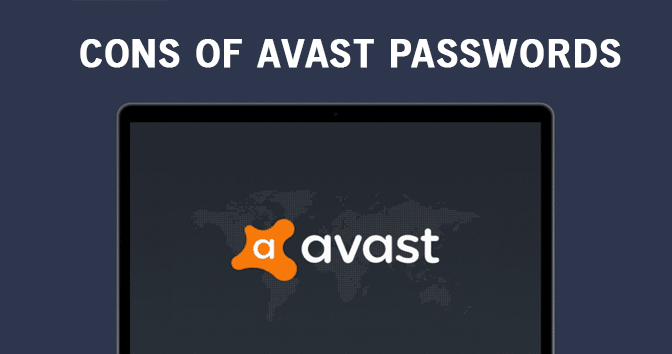
- Lack of Two-factor Authentication
It’s a down turning point where we will talk over the demerits of Avast. The Avast Passwords are undoubtedly the best performing their fundamental services but flunk poorly when it comes to security.
Lack of two-factor and multi-factor authentication makes your account vulnerable to ongoing threats over websites and may become prey to unauthorized access.
- Family accounts and sharing is disallowed
You won’t be able to share your password as well as an account with anyone else, unfortunately. 1Password in comparison has both family and business-related plans which hinders problems and makes it easy. Avast only works online, you can’t have access to your account while you’re offline.
- The dearth of Strong Password Audit
There is no Audit report information available on Avast. It will only show the durability of your password. It will be able to alert a security breach by attempting several weak passwords at a time.
Also Read – How to cancel auto renewal avast
Shall I recommend you to use Avast?
Of course, yes, taking the Pros and Cons in mind, Avast comes with more effective services in a wide range for all devices and straightforward use.
Autofill precision, decent usability and Avast Ultimate make it quite clear why it needs to be preferred over the additional Password Managers. Avast brings all-around security for a device protecting it from ransomware threats.

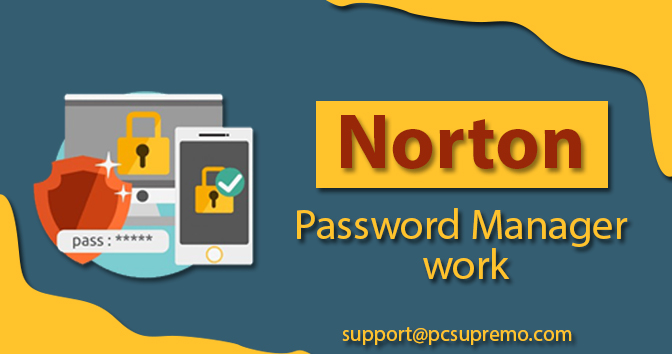


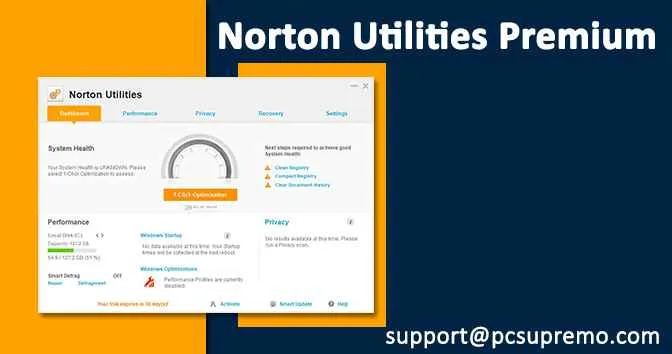

![McAfee blocking Google Chrome Error [SOLVED] McAfee blocking Google Chrome Error [SOLVED]](https://www.pcsupremo.com/blog/wp-content/uploads/2021/09/McAfee-blocking-Google-Chrome-Error-min.jpg)